Background
Our institute, Alianza Pocitos-Punta Carretas, whose mission is the exchange of cultural knowledge through the teaching of English to foreign language learners, is a franchise of the Uruguayan-American bi-national center. We offer courses for all levels within the Common European Framework. In the pursuit of excellence in our everyday practice, we work towards success, helping our students by employing all means available. It was within this spirit that the tutoring service came alive in 2006. A few teachers were allotted a specific number of hours for this endeavor; I was one of them. For two years, this service was offered on a face to face basis. Students would register for a forty-five-minute session outside their class schedule with the goal of reviewing topics learned in class, or improving a specific skill. The sole purpose of the service was to give students a helping hand in order to catch up whenever they missed classes, or when they needed some sort of support to keep on learning.
The tutoring practice exceeded institutional, teachers', and students' expectations, since the service had a higher demand than what we originally envisioned, and students' improvement was evident according to their own teachers: their participation in class increased, and their grades on the tests were better. Nevertheless, students' busy schedules were preventing us from offering a top-notch service; one in which every student who needs help is reached and not a single minute of teacher's time or practice is wasted. In today’s hectic world, time is a valuable asset. It was difficult for students to find the time within their busy schedules to come to our institution for an extra class. Because of this, students ended up canceling their tutoring sessions due to last minute appointments, or sickness, or in the best case scenario, arriving twenty minutes late. Hence, faced with the challenge of improving the service despite the fact that we couldn't control the most impacting variable “modern life style,” we came to the conclusion that in a digital world we could not miss the opportunity to offer this service online.
Emphasizing creativity, building cooperation, developing communication and fostering critical thinking skills in our students have always been our priorities. In 2008, we started looking for new ways to enhance students’ learning experiences through the use of technology. We wanted a better way to make technology part of the teaching process, not an extra or an add-on, but a means to enforce our priorities. Therefore, we came up with the idea of using a free and simple tool, Skype, to help us help students reach their learning objectives despite their busy schedules.
The Tool
Around 2008 in Uruguay, the buzz about Skype, an application that allows you to have a “telephone conversation” via Internet, had started to grow all around us. To be honest, I'm not computer savvy, but I really like to experiment in order to learn more; so I thought to myself: “This is it!” Knowing absolutely nothing about the workings of the application, I started experimenting with it. It is clear that Google all-mighty helped me in my quest. Firstly, I browsed the net to find out about the application and its features. Downloading the program was just a click away. I created an account, I looked for acquaintances and friends who might also have accounts and, finally, I got to the point where I could experience Skype!
I have to say that the feeling was fantastic! Not having to type in order to chat was so comfortable and relaxing! I could use a camera to have a much more meaningful conversation, and I could even make conference calls in order to talk to more than one friend at the same time. So far, there were very enticing possibilities to apply to my teaching.
Challenges
Students and teachers were used to having a face to face session, where they could both stop and ask questions as many times as they wanted. Understanding the concept of having a tutoring session via Internet was not easy. Many were the challenges to overcome. Skype was completely new, for both teachers and students. Few students were actually using it at that time, and none of the teachers had a single clue about it. Therefore, the first step was to teach both sides how to create an account and how to use it. Secondly, since human beings in general are afraid of change, and we had been offering the tutoring service in a certain way for quite a long time already, we did not want to go radical.
Consequently, we decided to start by offering only a quarter of the weekly tutoring time via Skype. It was truly hard to convince people to register for the online sessions, so during the first months the regular schedule was packed and the online one was not. However, some brave students decided to give it a try and little by little the online tutoring service started rolling until the point when we soon found that there were more students taking advantage of the Skype option than the face to face one.
Apart from this, yet another challenge was for teachers and students to meet online. Picture this: I had my user name as a teacher; I had a student registered for a specific time; now I had to find him or her. This was not always easy. I had to try to find the student by searching his or her first name, last name, nick name, full name or e-mail account. Second, I had to call the person through Skype. If the student had done everything correctly and everything was working fine with the Internet connection, he or she answered the call and we immediately started talking. Sometimes, one of the following things went wrong: either the connection was not working properly, the teachers could not find the students, or the students forgot the time of the online appointment and the teachers were stood up. With more and more practice, we all gained more experience and things improved. For instance, we started asking students for their Skype usernames or email accounts when they registered for the online service so that teachers could have this information beforehand. Also, we learned that we had to be in front of the computer and already connected five to ten minutes before the scheduled appointment, so as not to waste time waiting for the connection to take place.
Teaching Experiences
On the positive side, the tool itself gave us a great number of advantages. From the very first moment we said “hi!” everything was excitement. Many times, students did not know personally the teachers with whom they were chatting “in person,” but in some strange way they hit it off right away. Using cameras in order to see each other's faces had a lot to do with the creation of such a special bond. Moreover, having the possibility to type messages gave us the opportunity to clarify certain doubts as if we were in regular classrooms writing on the boards. Probably, because of the excitement of experimenting with a new tool and having fun with it, students were learning in a relaxed, comfortable way; and this had a huge pay off when it came to language production. Both students and teachers were given unimaginable possibilities up to that moment to learn and practice English in a digital environment.
Students were having tutoring sessions in more comfortable and relaxed atmospheres. Teachers had more flexibility in their working schedules. For instance, once a teacher was having an online tutoring early in the morning with a student who had just woken up, was in her pajamas, with a cup of hot coffee in her hands and her fireplace blazing in the background. She got so enthused about her session that she decided to grab her camera and show her house to the teacher. There is no doubt that this gave the teacher the perfect excuse to have the student practice English in the most meaningful way. In my case, I had many students who decided to register for the online session during their only free time in their day: lunch time. They could forget about finding a moment in their busy schedules to ride a bus or drive their cars to our institute; instead they would be having lunch in their offices and talking to me at the same time. As a result of the natural, relaxed environment, we ended up practicing the language in those most unexpected ways.
Skype And The Different Skills
The tutoring sessions must meet all sorts of language needs. Bearing in mind that this was our first approach to online tutoring, oral performance, listening comprehension, and writing production seemed logical options to start experimenting the use of Skype with. I had students who needed to improve their speaking skills, so we talked about a number of topics for forty five minutes. An interesting thing about chatting on Skype, just like being on the phone, is that you need to keep on talking in order to avoid uncomfortable pauses. This need to communicate in a fluid way usually improved students’ fluency. Instead of interrupting the normal flow of speech, I would write any correction or new word in the chat box, and when the student stopped, we would go over the mistakes and explanations together. This was excellent, since the student could learn a new word, its spelling, pronunciation, and use all at once without disrupting the natural flow of conversation.
If a student had been absent and he or she needed to catch up with the tasks done in class, during a tutoring session, I could play a CD on my computer and place the microphone next to the computer speakers so that the student could do the exercise in his or her book. If a student needed to enhance his or her pronunciation, I could work not only with basic drilling exercises, but also with songs. I took advantage of the fact that when working with a computer one can have many windows open at the same time. Thus, I would simply look for the video of a song in YouTube and copy paste the link in the chat box so that the student could easily access it. Then, I would look for the lyrics of the song in www.lyrics.com so that the student could both listen to the song and read the lyrics at the same time that he or she was singing it. It goes without saying that it was lots of fun!
If a student needed to work on writing, he or she could send a file while on Skype and then get immediate feedback from the teacher. He or she would simply click on the button: “send files” and I would instantly see an icon in my chat box showing the type of file and the button: “save file” I would choose where to save the file in my computer and open it right away. I would make corrections by highlighting areas to improve, send it back and together we would talk about the possible corrections while the student worked on the document. This not only facilitated the editing process, but also enriched it, since the student was trying to discover what his or her mistake was at the same time a teacher was helping him or her.
I also experienced tutoring two students at the same time because they were attending the same course and needed some extra help. In order to make the online service efficient for the institute, we had conference calls on Skype. This meant that I could be working with two or more students at the same time. This was excellent for speaking purposes, since students engaged in active discussions and were focusing on listening while they spoke. I never tried working with reading or writing with more than one student at a time, but I am sure this is an area which we teachers can experiment in.
Overall Result
With time, hard work and patience the project has had a very good response. Little by little, students became less afraid of changes and new technologies, and more intrigued about the new service and its advantages. By the same token, I could witness the development of learners' independence and autonomy: two learners’ characteristics most teachers are constantly trying to boost. All in all, these tutoring sessions through Skype are a great idea not only to exploit as an extra service as we did, but also to offer as a complementary component of a face to face course with a tool that is absolutely free. Both students and teachers enjoyed the experience and made learning possible despite time or distance, two paramount reasons to get everyone involved. Skype became the tool that made it feasible for teachers to combine education and technology, and for students to get more engaged in their own learning without being slaves to their schedules or commuting.